The Read
Are there specific resolutions that are better suited for PC monitor TVs?
Submitted by anonymous » Sun 27-Aug-2023, 20:51Subject Area: General | 0 member ratings |
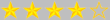 |
When selecting a resolution for a PC monitor or a TV that you plan to use as a monitor, there are several factors to consider, including the monitor's size, your intended use, and your computer's graphics capabilities. Here are some common resolutions and their suitability for PC monitor TVs:
1. **Full HD (1920x1080)**:
- **Suitable for:** This resolution is widely used and works well for most general computing tasks and media consumption. It's a good choice for monitors up to around 24 inches in size.
- **Considerations:** Full HD is considered the standard for modern monitors and TVs, but on larger screens, individual pixels may become more noticeable.
2. **Ultra HD (4K - 3840x2160)**:
- **Suitable for:** 4K resolution provides exceptional clarity and detail, making it ideal for larger monitors and TVs (usually 27 inches and larger). It's great for gaming, video editing, and professional graphics work.
- **Considerations:** Ensure your graphics card can handle 4K content, and be prepared for potentially increased system requirements when running games and applications at this resolution.
3. **8K (7680x4320)**:
- **Suitable for:** 8K is the highest consumer resolution available, offering unparalleled detail and clarity. It's mainly used in professional settings, like video editing and high-end gaming setups, on very large displays (typically 55 inches and above).
- **Considerations:** 8K content is limited, and you'll need a high-end GPU and a powerful computer to make the most of it.
4. **Quad HD (1440p - 2560x1440)**:
- **Suitable for:** Quad HD strikes a balance between Full HD and 4K. It's great for larger monitors (27 inches and up) where you want more detail than Full HD but not the high system requirements of 4K.
- **Considerations:** Ensure your graphics card can handle Quad HD if you plan to use it for gaming or graphics-intensive tasks.
5. **UltraWide (e.g., 3440x1440)**:
- **Suitable for:** UltraWide resolutions are excellent for productivity, as they offer more screen real estate for multitasking. They are also suitable for gaming and content consumption.
- **Considerations:** Ensure your graphics card can handle the wider aspect ratio, and make sure you have compatible software for the best experience.
6. **Custom Resolutions**: Depending on your needs, you can also set the best 24 inch tv for room custom resolutions. However, this may lead to scaling issues, so it's best used when you have a specific reason for doing so.
Ultimately, the "best" resolution for a PC monitor TV depends on your specific use case, the size of the screen, and the capabilities of your computer's hardware. It's also important to consider factors like refresh rate, response time, and panel type (e.g., IPS, TN, OLED) when choosing a monitor or TV for your PC.
0 Reviews