The Read
Read-only problem again
Submitted by spadekevin » Wed 27-Jun-2018, 00:54Subject Area: Control Systems | 10 member ratings |
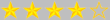 |
Hi,
Having read various posts about this problem and tried to follow the instructions I still cannot edit my document. I have switched off the read-only function. It does not appear in the document properties nor is it part of the title when the document is open. However when I try to type into the document it still gives me the message "readonly content cannot be changed....etc". What is going wrong? I know I can copy and paste into a new document but there must be a better solution.
Please help.
I didn't find the right solution from the Internet.
References:-
https://forum.openoffice.org/en/forum/viewtopic.php?f=5&t=46528
Recycling Service Video
Thanks!
11 Reviews